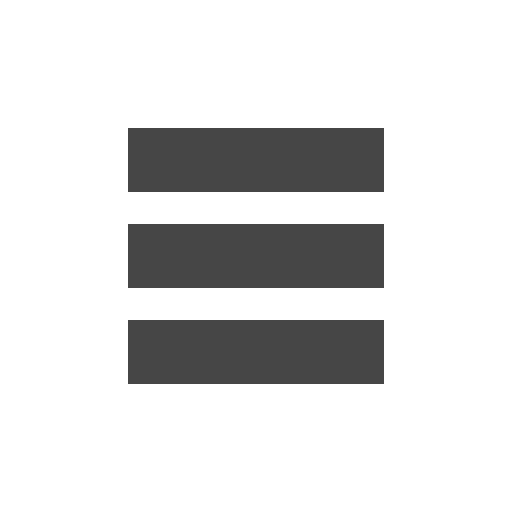8
MAR 2013
Handy Scanner Pro PDF Creator transforms your Android smartphone or Android tablet into a powerful scanner. Thanks to the camera on your device, it will be possible to scan any type of document that, once digitized, can easily be shared on the web for email drilled PDF.
Once the document is scanned the area with Handy Scanner Pro PDF Creator, you can easily turn it into a PDF file, very convenient for returning by mail. The program works very well and is extremely easy to use.
You do not need to do anything but start it, select the option you want, start the scan by placing the camera on the document and save it as soon as you are finished.
All this happens in a few moments, and soon after, you have the PDF file ready to be used directly on your smartphone or shared on the web. If you are often away from home and you need to bring a portable scanner with you always, Handy Scanner Pro PDF Creator is for you.
It is a program really light and easy to turn your Android phone into a scanner.
Do you want a generation smartphones?
Obviously, in order to best use this software, it is advisable to have an Android smartphone with camera of high quality. The program works on all devices, but the actual goodness of the scan depends on the quality of the camera of your device. In any case, the final result of the PDF is really good and you will have a scan of the highest quality that can be used without problems in the business.
Here, below, the exact process to follow to do a scan with Handy Scanner Pro PDF Creator for Android:
- Take a picture (or several), each document can have multiple sheets.
- Do our best to detect the document inside your picture. Use a contrasting surface to achieve the best result. If our detection is not perfect, fine-tune it to your liking using simple touch movements.
- Take your pick of filters! The grayscale picture, enhance its colors or apply our special filter for documents, it will make white backgrounds so you can print without wasting any ink!
- Export it!
As you can see, everything is extremely fast and intuitive, a program to always need to have at your smartphone. Download it for free here.